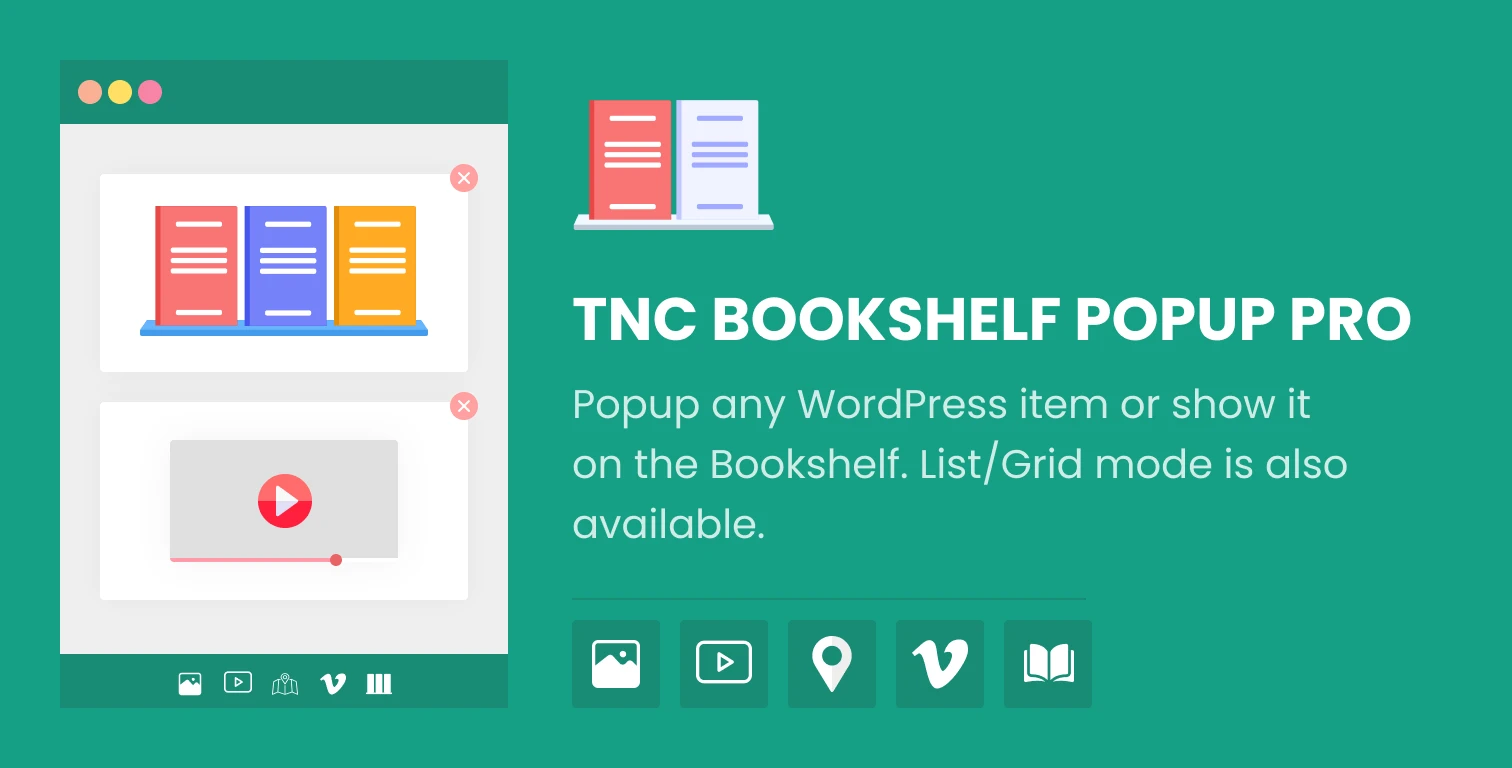
TNC Bookshelf Popup Pro – Create Popup or Shelf display with any WordPress items. You can show the items as a list or grid view also.
Organize and showcase your content like never before with TNC Bookshelf Popup Pro – the ultimate WordPress plugin that can make dynamic Popups in various ways and create stunning bookshelf, list, or grid layouts for images, videos, PDFs, posts, and more.
TNC Bookshelf Popup Pro is a cutting-edge WordPress plugin that offers a unique and convenient way to organize and showcase your embedded items, images, contents etc. With this plugin, you can easily display images, image galleries, YouTube videos, Vimeo videos, PDFs, posts, pages, or any other embedded items as a Popup or a visually stunning bookshelf or as a list or grid. The plugin allows you to display the featured images of your items on the bookshelf, list, or grid, creating a sleek and professional appearance for your website.
Features:
1. Versatile display options: This plugin offers various display options, such as Popup, bookshelf, list, or grid, enabling you to choose the best layout to show various contents like images, videos or any embedded items or posts on your WordPress website.
2. Supports multiple item types: You can display images, image galleries, YouTube videos, Vimeo videos, PDFs, WooCommerce Products, EDD Products, posts, pages, or any other embedded item as a Popup, on the bookshelf or list/grid layout.
3. Fully responsive: TNC Bookshelf Popup Pro is fully responsive, making it accessible on any device, be it desktop, tablet, or mobile phone.
4. Lightbox / Popup Option: The plugin supports Popup display for any WordPress item, enabling visitors to view the item in detail without leaving the page.
5. Category Separation: You can set up different categories for different items. This functionality makes the searching through categories process a lot easier for the users.
6. Sorting Option: The grid option comes up with a sorting feature that can sort the items alphabetically or by date.
7. Searching Option: Visitors can search items in the grid mode through the search field. This feature makes the plugin even more user-friendly.
8. Easy to use: TNC Bookshelf Popup Pro is user-friendly and easy to set up, even for non-technical users. You can Create Popups and show a bookshelf on your WordPress website with various items on it, without knowing even a single line of code.
9. Regular updates and feature addition: The plugin is regularly updated, ensuring that it is compatible with the latest WordPress version and providing new features and improvements. ThemeNcode always tries to make the usage of WordPress for the users better and easier.
10. Shortcode support: You can use shortcodes to display your Popups, bookshelf or list/grid on any page or post on your website.
11. WooCommerce Integrated: WooCommerce products can be arranged with a bookshelf or as a Popup which gives the vibe of visiting an original shop for the website visitors. After clicking on the WooCommerce item on the shelf or the Popup image or link, that product page will Pop up. From there the visitors can add the product to cart and even complete the checkout pages without leaving the initial page.
12. Multiple bookshelves: You can create multiple bookshelves or list/grid layouts on your website, allowing you to organize your content by category or topic.
13. Elite Support: ThemeNcode provides full support for any kind of issues regarding the plugin. If a user faces any kind of problem while using the plugin, our support team will solve that as soon as possible.
14. Compatibility: TNC Bookshelf Popup pro is fully compatible with any WordPress and PHP version and doesn’t conflict with any other plugins.
15. Lightweight Plugin: This plugin is small and doesn’t make the website slow in terms of loading speed.
16. Well documented: There is detailed documentation prepared for this plugin with video tutorials also.
Actively maintained & supported since April 2023. Compatibility tested with latest WordPress.
Official Hashtags #TNcBookshelfPopup
DOCUMENTATION

Using TNC BookShelf Popup Pro is very easy. But to make it even easier we have prepared full text and video documentation. You will know everything about using this plugin. Also, this documentation is available publicly. You can read them even without buying the plugin.
Read documentation
REAL-TIME SUPPORT
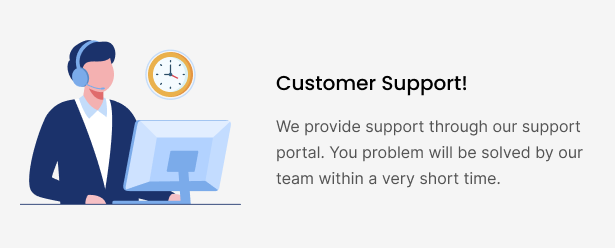
“TNC BookShelf Popup Pro” provides real-time support through our support portal. So, you are always safe.
Browse for more
Check out every detail about this plugin, TNC BookShelf Popup in the live preview. You can try everything live on your own. There are various other amazing free and premium plugins on ThemeNcode website. ThemeNcode also provides custom website development, maintenance or any custom plugin development services. Browse the website for ongoing deals, updated WordPress news, helpful blogs and many more.
You must log in to submit a review.
Will this plugin work with WooCommerce Products?
Yes, it will. You can showcase your WooCommerce Products on a unique bookshelf.
Does this plugin work with every WordPress version?
Yes, this plugin can work with every WordPress version.
Can I show PDF viewers on Bookshelf?
Yes, you can show any embedded item on Bookshelf.
Does this plugin conflict with any other plugin?
Until now, we haven’t found any issues with any other plugin. If you find any problems please contact our support hub.
Documentation
Check out the detailed documentation about the working principle of this plugin