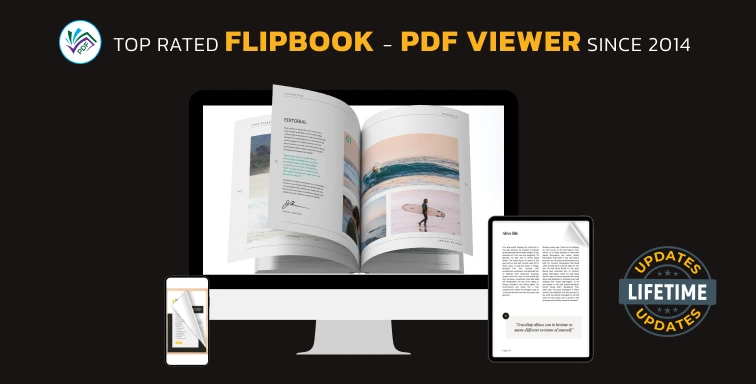
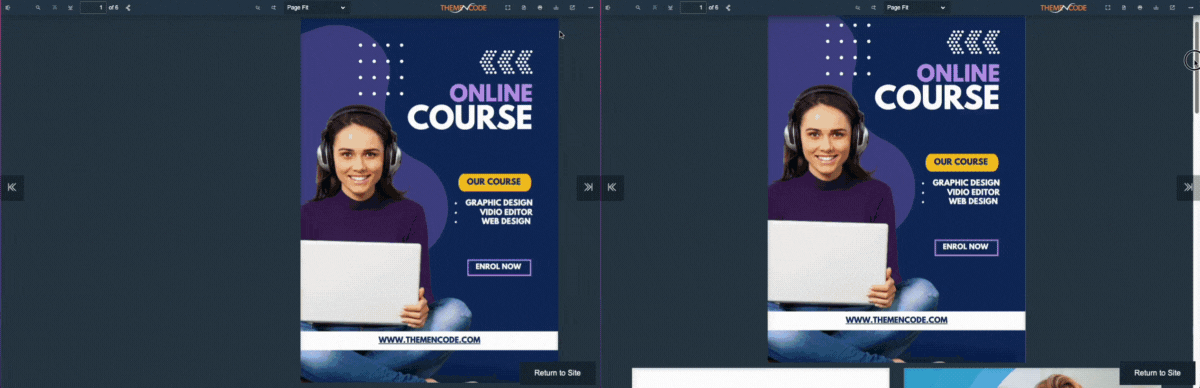
Convert PDFs to FlipBook and Embed on WordPress by TNC FlipBook – PDF viewer for WordPress. With this WordPress plugin, you can display and embed PDF files of your WordPress website with a modern PDF viewer and interactive flipbook style.
You can use it for any kind of PDF like eBooks, Flyers, Brochures, Restaurant Menus, Product Catalog, Product Manuals, Product Documentation, Service Quote, Business Proposal, SEO Reports, Resume, Reports, University Thesis, and any other PDFs you may have. Programming skills are NOT required to use TNC FlipBook WordPress plugin By ThemeNcode.
Actively maintained and supported since 2014 By ThemeNcode Dev Team
ShortName: TNC FlipBook / TNcFlipbook / #TNcFlipbook
What is TNC FlipBook – PDF viewer for WordPress?
TNC Flipbook – PDF viewer for WordPress is a simple WordPress plugin that provides a nice interface to view PDF files on your WordPress site. Now, you can embed PDF files with a nice viewer directly on any page/post of your WordPress website. Also, It comes with various shortcodes that allow you to embed a PDF viewer or create a link to the PDF viewer with a text or an image easily.
This is a great & useful plugin if you want to display PDF files of your site with the best viewer in WordPress. It comes with page navigation, Download, Print, Presentation mode & lot more cool tools.
Here is a list of features:
- Automatically find PDF links & activate the viewer if you choose that option.
- FlipBook View makes it look more appealing.
- Flip Sound gives you the feeling of changing pages of a real book.
- Translatable into 100+ Languages
- Three different ways of scrolling and a FlipBook
- Fully Customizable PDF Viewer. Customize the colors of the viewer to match your site’s color combination.
- Change the placement of the toolbar. There are four different positions where you can put your toolbar. It can be full-width or center-aligned too
- The icon size can be changed. From small, medium, and large icon sizes, choose the one that suits your viewer.
- Embed pdf with a feature-rich viewer on WordPress page/post
- Feature Rich Admin Panel & Shortcodes
- Share pdf on social networks
- Send link to friend via email
- Enable/Disable social sharing
- Enable/Disable Print Option
- Enable/Disable Download Option
- Enable/Disable Presentation mode
- Enable/Disable Find Option
- Enable/Disable Logo
- Enable/Disable Zoom
- Enable/Disable Page Navigation
- Enable/Disable auto-linking of pdf links to viewer
- Brand viewer with you own logo
- Create different viewer with different logo
- Logo links to the homepage of your site
- Set favicons on your viewer page
- 3 Shortcodes with lots of parameters.
- Shortcode for viewing pdf file on any post/page
- Shortcode to add a text link to your pdf file on any post/page
- Fully Responsive PDF viewer
- Style & Customize all the single items.
- Compatible with most modern browsers
- Works with almost all the page builders
- Fast & smooth user experience
- Retain Image Quality
- No Third Party links, install the viewer on your website.
- No Limitation of pdf size
- It uses jQuery to replace url’s automatically which won’t affect on your Site’s SEO if you use the plugin on the old site.
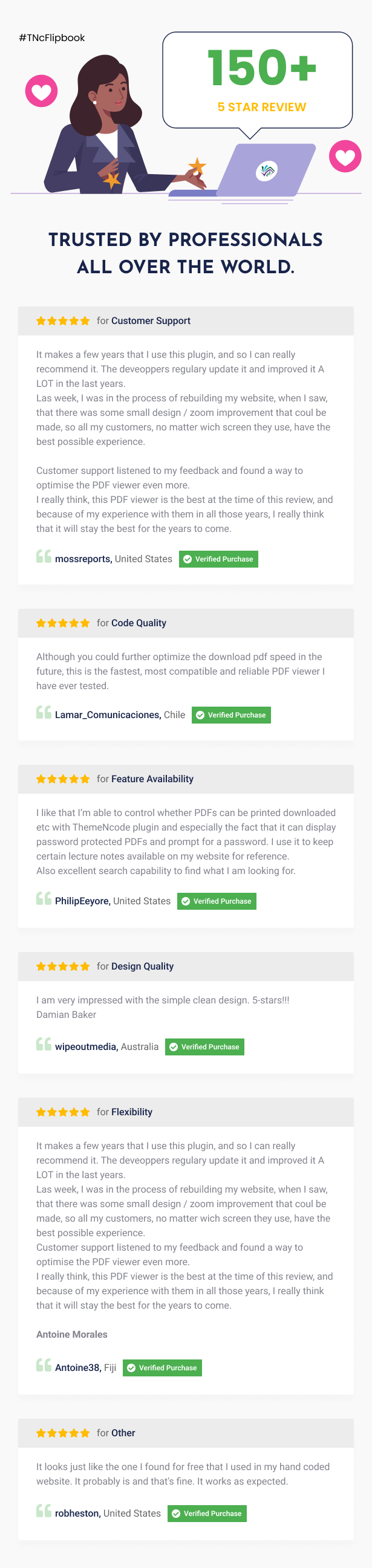
So, Why are you waiting for? Get TNC FlipBook and start Flipping PDFs now!
Buy Extended License and Get Lifetime Support as a special offer from ThemeNcode. Now Only $149
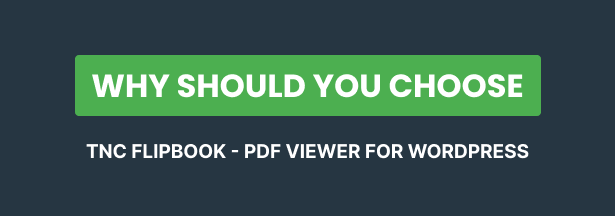
FULLY FUNCTIONAL FLIPBOOK
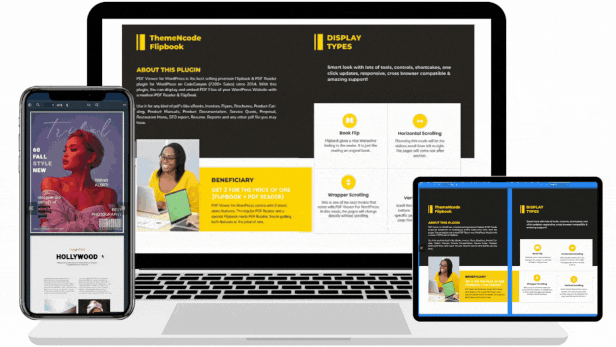
TNC FlipBook – PDF viewer for WordPress is a top-notch FlipBook plugin that allows you to showcase your PDFs in a stunning FlipBook format on your WordPress website. This plugin offers a fully functional FlipBook, allowing your visitors to have a more interactive reading experience. The FlipBook enables users to easily navigate through pages by flipping them like a real book.
EASILY CUSTOMIZABLE
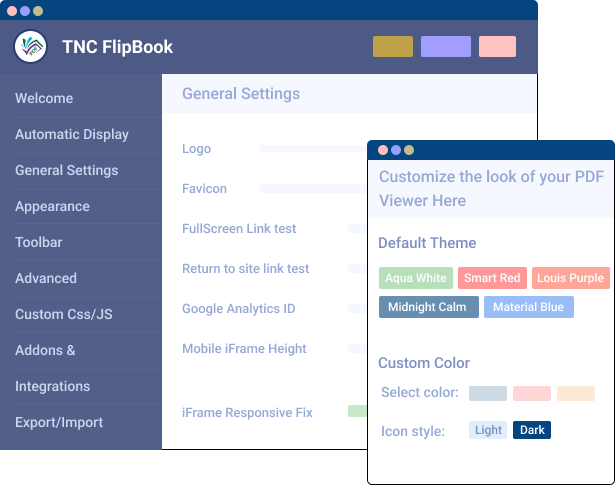
Customize the PDF viewer with your brand colors. Also, you can select different viewing modes for individual PDF files.
TNC FlipBook – PDF viewer for WordPress provides you with the flexibility to create a unique and cohesive PDF reading experience on your website, making it an ideal tool for businesses, educational institutions, and individuals looking to share PDF files with their audience.
LOTS OF TOOLBAR OPTIONS
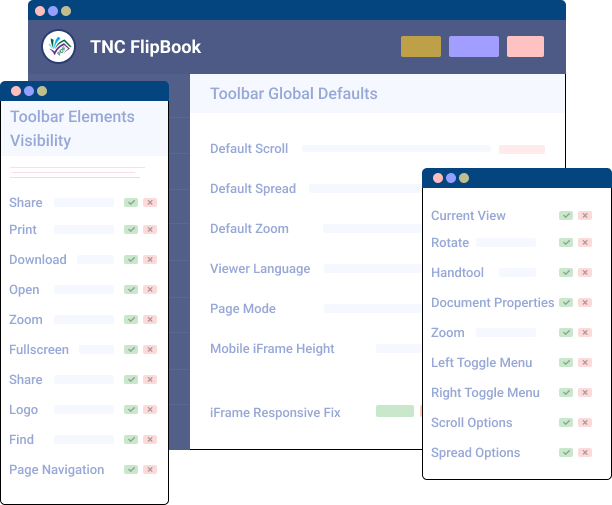
Print, Download, Zoom, Page nav, share, Rotate, Open, Presentation mode, Find, and many other toolbar options with the flexibility to show or hide them.
The ability to access a range of tools from the toolbar makes it easy for users to interact with the PDF file without leaving the viewer. It also provides users with the flexibility to customize their viewing experience to suit their needs.
NO SIZE OR FILE NUMBER LIMITS
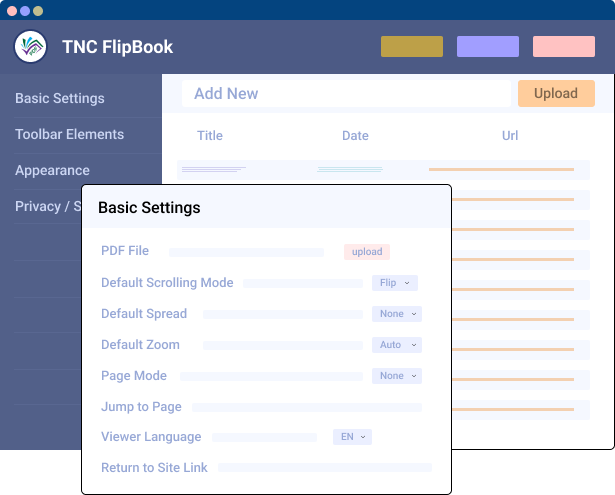
There is no limit in terms of file size or the number of files you want to upload on your WordPress website.
TNC FlipBook – PDF viewer for WordPress can work with any size of PDF file. So you can show as many large files as you want and also this plugin can show those PDF files as a FlipBook automatically if you choose that mode.
CROSS BROWSER & OS COMPATIBLE

Works with major browsers like Firefox, Chrome, Safari, Opera, and Edge, on any operating system (Windows, macOS, Linux, iOS, and Android).
This plugin will solve the issue of PDF files appearing differently on different browsers and makes the website more user-friendly.
RTL COMPATIBLE
Very important for some languages. If you want to show a pdf document that needs to be read from right to left, It’s a must.

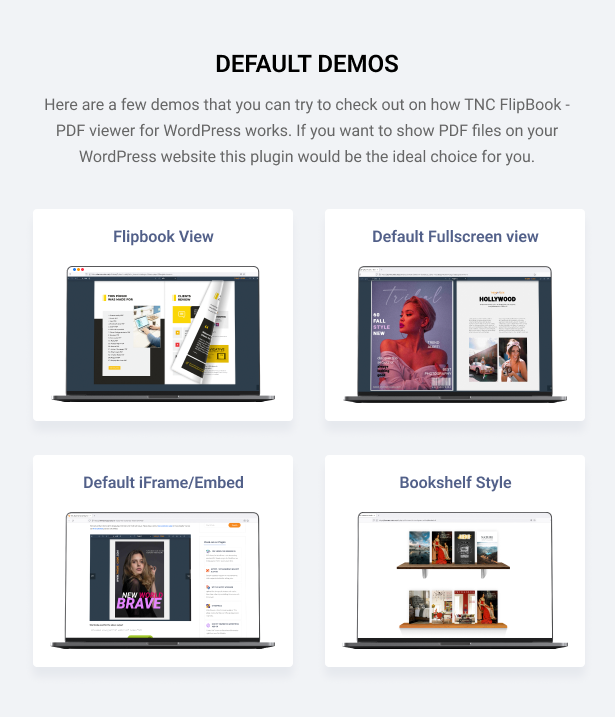
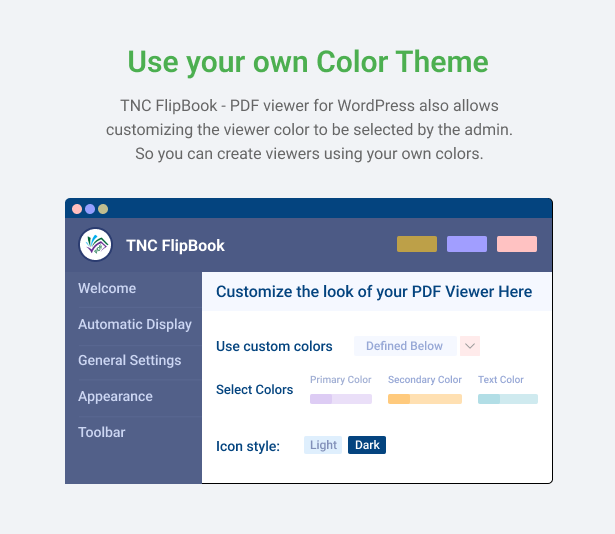
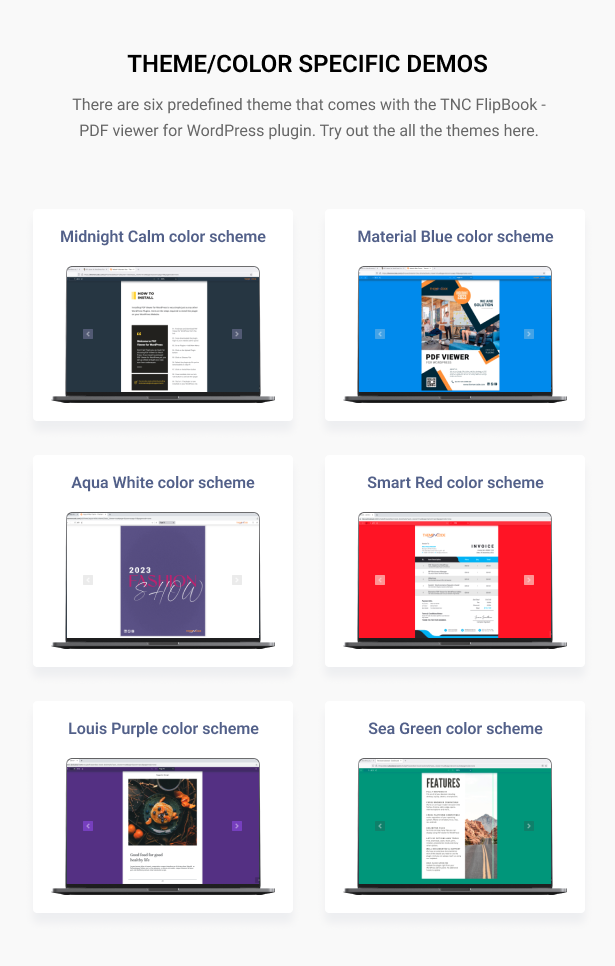
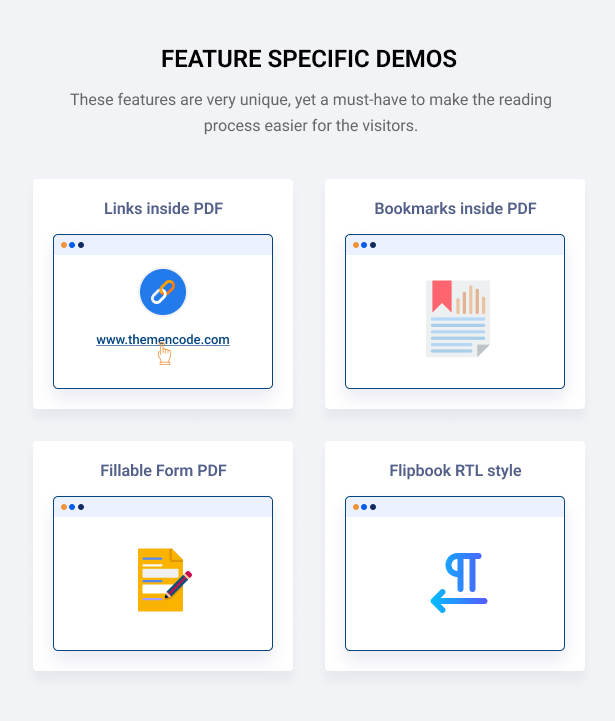
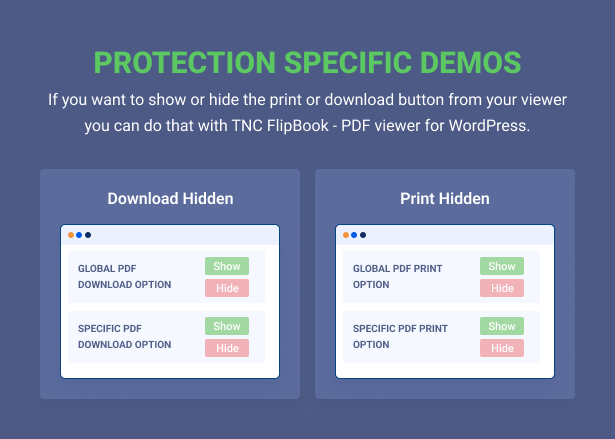
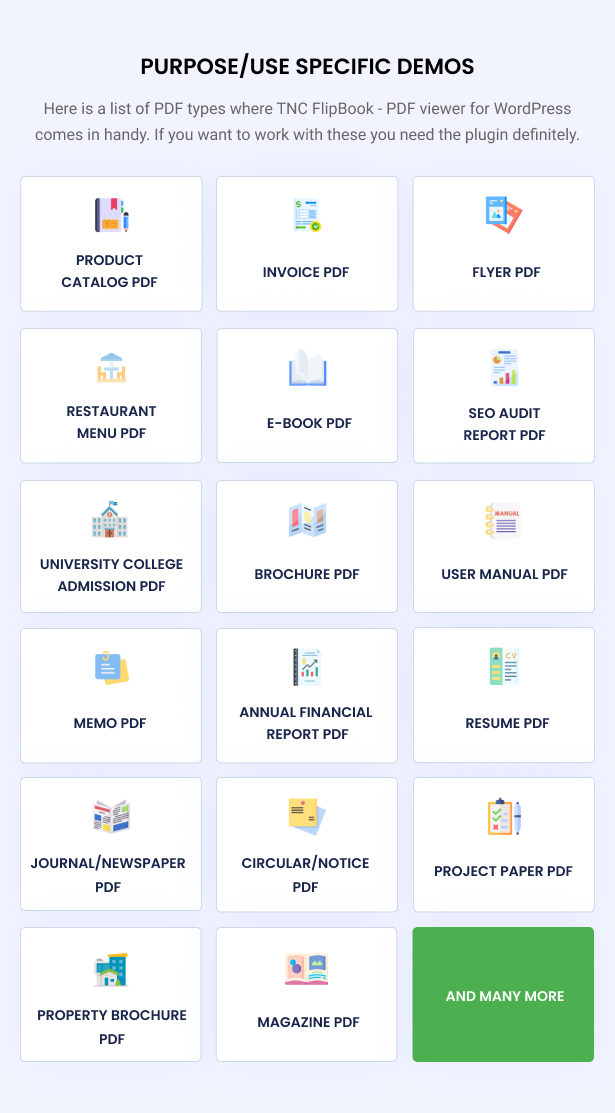
ONE CLICK UPDATES
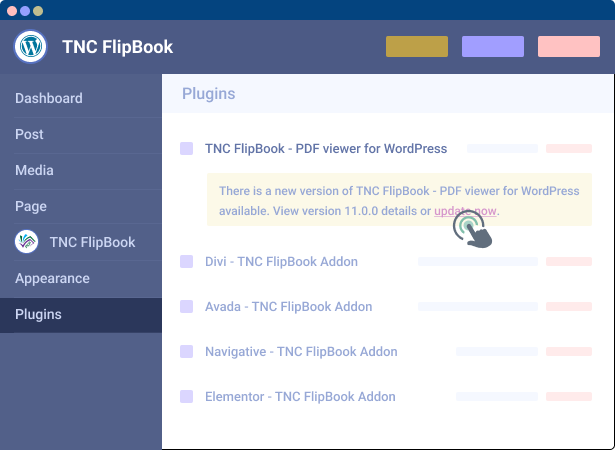
Updating the TNC FlipBook – PDF viewer for the WordPress plugin is just a matter of a click. Once you get the plugin you can update it with just a click for your whole lifetime.
Needlessly to mention that this plugin is regularly updated so you will not find any kind of compatibility issue with this plugin.
DOCUMENTATION

Using TNC FlipBook – PDF viewer for WordPress is very easy. But to make it even easier we have prepared full text and video documentation. You will know everything about using this plugin. Also, this documentation is available publicly. You can read them even without buying the plugin.
REAL-TIME SUPPORT
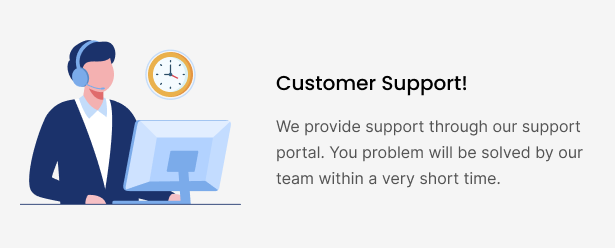
“TNC FlipBook – PDF viewer for WordPress” provides real-time support through our support portal. So, you are always safe.
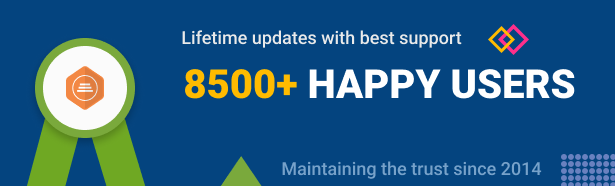
Integrations
WP File Access Manager

Need to restrict access to PDF Viewers by user/login status/user roles? Get WP File Access Manager for this. It also integrates with WooCommerce and Paid Memberships pro plugins. Get it now
2. Oxygen Builder
TNcFlipbook – PDF viewer for WordPress 10.9.0 works with Oxygen Builder. More details on the integration are available on our docs.
Available Addons:
Display – TNC FlipBook – PDF viewer for WordPress Addon
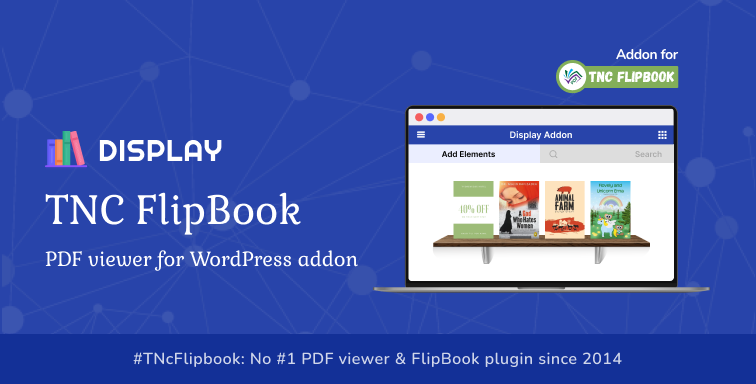
With this addon, you can present your PDF files as a bookshelf, a list, or a grid of items, depending on your preferred display style. This addon is particularly useful for websites that frequently share PDF documents, such as ebooks, brochures, product catalogs, or research papers. Get it now
Preview – TNC FlipBook – PDF viewer for WordPress Addon

Create a partial view for your PDF viewers and apply restriction methods also with this Addon. Only the permitted users can read the full PDF and other visitors will see the partial PDF. Get it now
Divi – TNC FlipBook – PDF viewer for WordPress Addon

This Addon will make the use of TNC FlipBook – PDF viewer for WordPress easier for Divi builder users. It has 6 modules that enable you to show PDFs on your website in six different ways. Get it now
Elementor – TNC FlipBook – PDF viewer for WordPress Addon

Want to embed a PDF viewer on your WordPress website using Elementor? This is just the Addon you need. Simple yet a very useful solution if you are an Elementor user. Get it now
WPBakery – TNC FlipBook – PDF viewer for WordPress Addon
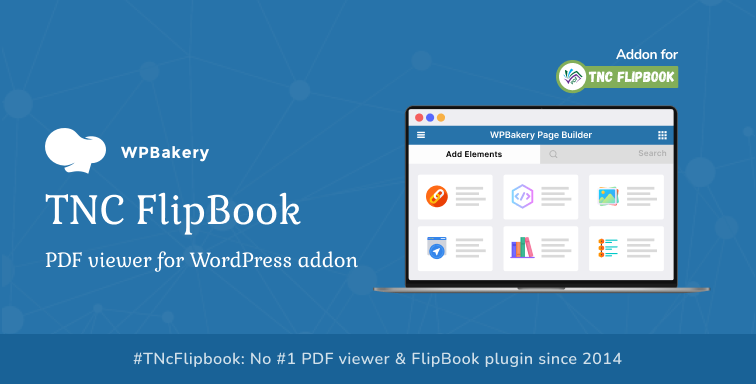
If you are a user of WPBakery and TNC FlipBook – PDF viewer for WordPress, this addon will help you a lot. Embedding or displaying PDF viewers hasn’t been simpler than this. Get it now
Avada – TNC FlipBook – PDF viewer for WordPress Addon
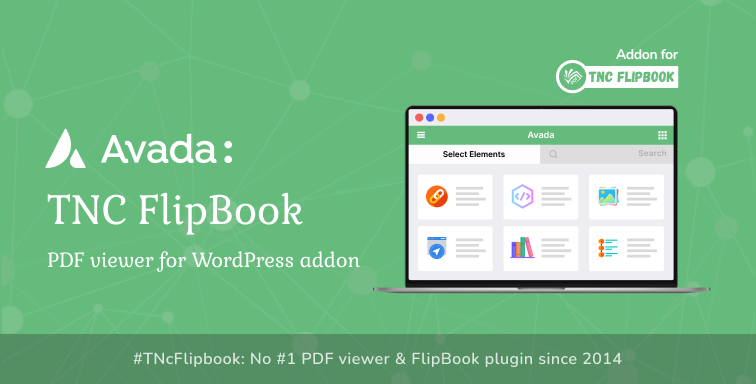
Newest edition on the Addons list of TNC FlipBook – PDF viewer for WordPress. This Addon is a lifesaver for Avada builder users. It will provide 6 elements for Avada builder to work with TNC FlipBook. Get it now
Navigative – TNC FlipBook – PDF viewer for WordPress Addon
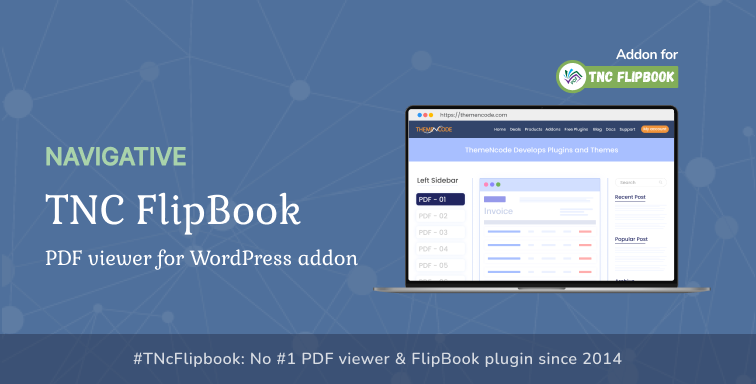
Generate PDF viewers dynamically. No need to create separate PDF viewers now. If you use this addon, it will show PDF viewers from the same page. PDF viewer names will be visible in the right sidebar. Get it now
Changelog
== 11.0.2 (20 June 2023) ==
Fixed Issue on automatic embed and linking
== 11.0.1 (20 June 2023) ==
Fixed scrollbar appearance issue
== 11.0.0 (19 June 2023) ==
Updated name with new Branding TNC FlipBook - PDF viewer for WordPress Added 3 different icon size (Small, Medium, Large) Added 4 different toolbar placement options (Top center, Bottom Center, Top Full Width, Bottom Full Width) Added option to use custom background image on viewer Added buttons to get rid of the review seeking notice Optimized color schemes Misc. Other fixes and improvements
== 10.9.5 (14 June 2023) ==
* Fixed issue with auto_viewer redirect
== 10.9.4 (02 May 2023) ==
* Added Flip Sound effect * Fixed Too many redirects error on draft preview of viewer * Added option to Use separate logo & favicon for each viewer
== 10.9.3 (17 April 2023) ==
* Preview Addon is now available. You can display preview of a few pages before providing access to full pdf file. * Provide access based on user/roles/woocommerce purchase or pmpro levels. * Available at https://portal.themencode.com/downloads/preview-pdf-viewer-for-wordpress-addon/ * Added new Color Theme Called "Sea Green" * Added a filter to dynamically change pdf url to be loaded. Makes it compatible with Preview Addon.
== 10.9.2 (30 March 2023) ==
* Better integration with Oxygen Builder, Now you can use the default GUI for Oxygen As well. * Fixed X embed Shortcode * Fixed Fullscreen Mode setting issue on X shortcodes
== 10.9.0 (26 March 2023) ==
* Fixed shaking of flipbook on some screens * Added 2 X shortcodes to make it compatible with Oxygen builder.
== 10.8.3 (6 March 2023) ==
* Moved some instructions as subtitle instead of description * Added 3 new addons (Display Addon, Avada Addon & Divi Addon ) on Addons page * Misc. Other Improvements
== 10.8.2 (14 February 2023) ==
* Added a new Color Theme "Louis Purple"
== 10.8.1 (7 February 2023) ==
* Bookshelf layout is now available with Display Addon: https://themencode.com/display-pdf-viewer-for-wordpress-addon/ * Added a new Color Theme "Smart Red" * Fixed Dark icon issue when using custom color setting * Misc. Other improvements
== 10.8.0 ( 20 January 2023 ) ==
* Added [pvfw-image-link] shortcode * Moved zoom, jump to page, pagemode settings to edit pdf viewer page from shortcode builder * Added a button to copy pdf viewer url on archive and single viewer edit page * Divi addon is now available: https://themencode.com/divi-pdf-viewer-for-wordpress * Misc. Other improvements
== 10.7.0 ( 23 November 2022 ) ==
* Added instructions under a few setting fields * Organized & Optimized css code * Fixed a Warning for pagemode parameter * Fixed typo issues * Added Video & Documentation Links on plugins page * Misc. Other improvements
== 10.6.5 ( 16 October 2022 ) ==
* Fixed Warnings on Fresh Installation * Added Dismissable Notice in case of invalid registration * Misc. Fixes and improvements
== 10.6.4 ( 2 September 2022 ) ==
* Updated the way the custom color option works to prevent 403 forbidden issues on some servers * Fixed Global options reset issue on plugin activation for existing installations * Fixed Issue with Legacy Pages auto Selection in global settings * Fixed Issue with Pagenav Display on Automatic Link & embed options * Fixed issue with print/download settings on single pdf viewer setting
== 10.6.3 ( 25 August 2022 ) ==
* Fixed Warnings on Fresh Installation * Fixed Issues with Theme Selection on Single Viewer * Fixed Issues with Theme Selection on Global Settings * Misc improvements
== 10.6.2 ( 23 June 2022 ) ==
* Fixed Warnings on the 404 page * Fixed some warnings for fresh installations * Misc improvements
== 10.6.1 (23 March 2022) ==
* Fixed a small issue
== 10.6 (23 Marh 2022) ==
* Fixed ODD spread mode not working issue * External Links are set to open in new tab now * Go Home button set to use parent target for WFAM protected files * Misc. improvements to get rid of various warnings
== 10.5.1 (4 February 2022) ==
* Fixed broken issue happening for custom color scheme
== 10.5.0 (3 February 2022) ==
* Updated pdf js build * Various improvements
== 10.4.5 (28 October 2021) ==
* Updated Options Framework * Misc. Improvements.
== 10.4.4 (09 October 2021) ==
* Fixed issue with purchase code registration happening to some users.
== 10.4.3 (01 October 2021) ==
* Fixed fatal error showing on some sites.
== 10.4.2 (15 September 2021) ==
* Improvement to automatic zoom option * Added option to define a viewer height on mobile * Various other improvements
== 10.4.1 (25 August 2021) ==
* Fixed Issue on firefox with tabs * Added Separate jQuery * Changed PDF Viewer Capability. * Misc. improvements
== 10.4 (02 July 2021) ==
* Fixed Automatic Update issue. Please update to this version manually to be able to use the auto-update feature from the next versions. * Fixed issue with Printing * Fixed Some issues with zoom * Added 2 new shortcode parameters for zoom and page mode. * Misc. improvements
== 10.3 (27 June 2021) ==
* Misc. improvements. * Registration is now required.
== 10.3 (27 June 2021) ==
* Misc. improvements. * Registration is now required.
== 10.2 (23 June 2021) ==
* Added translation pot file * Fixed issue with Zoom * Misc. improvements.
Click here for a complete changelog
PHP VERSION
You can get the php version here
Resources Used:
Pdf.js = http://mozilla.github.io/pdf.js/
Turn.js = http://www.turnjs.com/
Any Comments or feature requests are always welcome. Please feel free to let us know if you have any kind of questions or suggestions to improve TNC FlipBook – PDF viewer for WordPress Plugin.
Source: TNC FlipBook – PDF viewer for WordPress CodeCanyon page ( Contents of this page are taken from the mentioned page. This is just a preview of that page. This product is not sold from here. To buy the product please visit that page.)
You must log in to submit a review.
1. How to install it, where to find it then and how to use it?
Please find the documentation. You can learn everything about this plugin there.
2. Does it support fillable PDF forms?
Yes, fillable PDF forms are supported from version 9.1.
3. Do I need to buy FlipBook separately?
No, You will get FlipBook and PDF viewer at the same price. This means you will get two plugins for the price of one
4. Does the plugin work with every browser?
Yes, This plugin is totally compatible with every browser. It works perfectly with every kind of Operating System also
5. Can I share PDFs on my social media?
Yes, you can share your PDF files on social media directly from this WordPress plugin.
6. Can I customize my PDF files with different colors?
Yes, you can customize the colors of the viewer to match your website’s color combination.
7. Can I bookmark inside the pdf?
Yes, bookmarking is possible with TNC FlipBook – PDF viewer For WordPress
Documentation
Check out the detailed documentation about the working principle of this plugin
Browser Compatibility
Firefox, Safari, Opera, Chrome, Edge